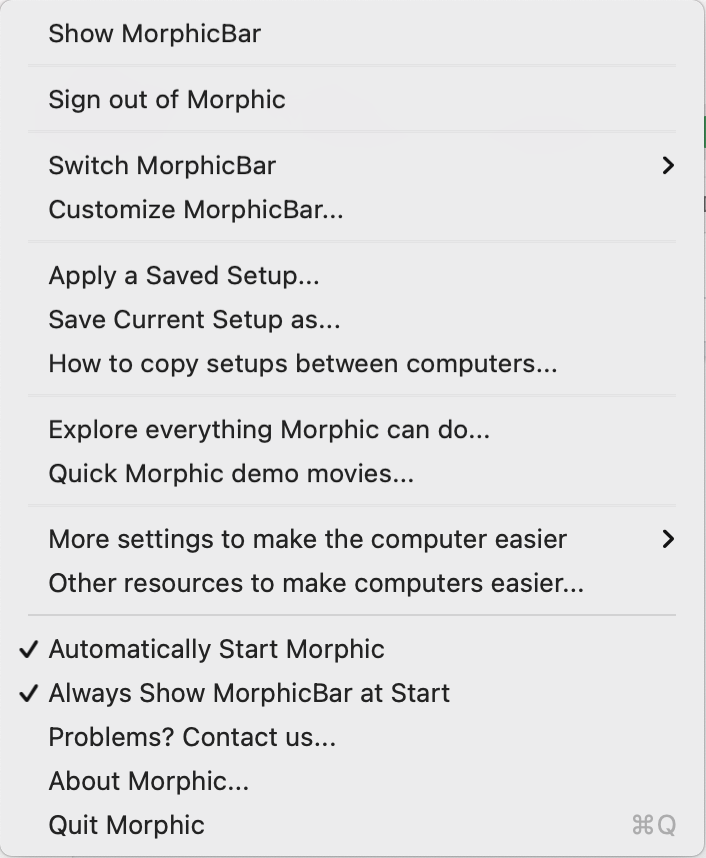
Save and Apply Setups
With Morphic you can copy the setup of one computer (the important accessibility and usability settings) to another computer. Just use Morphic to save the setup of one computer and then apply that setup to any other computer with Morphic on it.
When you are done, you can change the computer back to the way it was.
Quick Demo
More About Save and Change/Apply Setups…
Coming Soon.
How it works
Which settings are saved
Which computers you can apply your settings to
Frequently Asked Questions
1. Is the information Morphic saves for me shared with anyone?