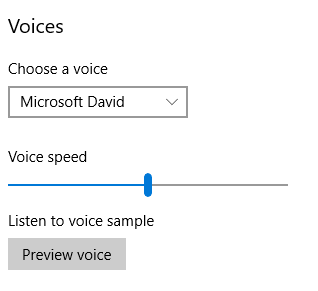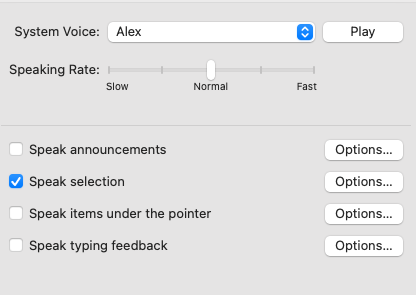Read Selected
Select any text with your mouse and then click on the Read Selected Play button and the computer will read it for you.
Great for those who would like to listen to an article while doing something else, or for people with certain types of dyslexia! It is also great for proof-reading. Errors you don’t see when you visually read will jump out when it is read to you.
Quick Demo
More About Read Selected…
Coming Soon.
Read-Selected on Windows
Read-Selected on macOS
Adjusting the Reading Voice and Speed
Frequently Asked Questions
1. I use keyboard navigation. Is there an easier way to get to the settings panel?