Dark Theme
Does it sometimes feel like all of the windows with white backgrounds are too bright or hard to read? You can try turning on the dark theme. Apps that support the dark theme will have light text on a dark background.

How to
Turn the Dark theme on and off
The Contrast button toggles the contrast features on and off.
- Open the MorphicBar
- Click the button called “Dark”
When the dark theme is turned on, many of the windows should change to show a dark background.
When the dark theme is turned off, the apps will return to having light backgrounds.
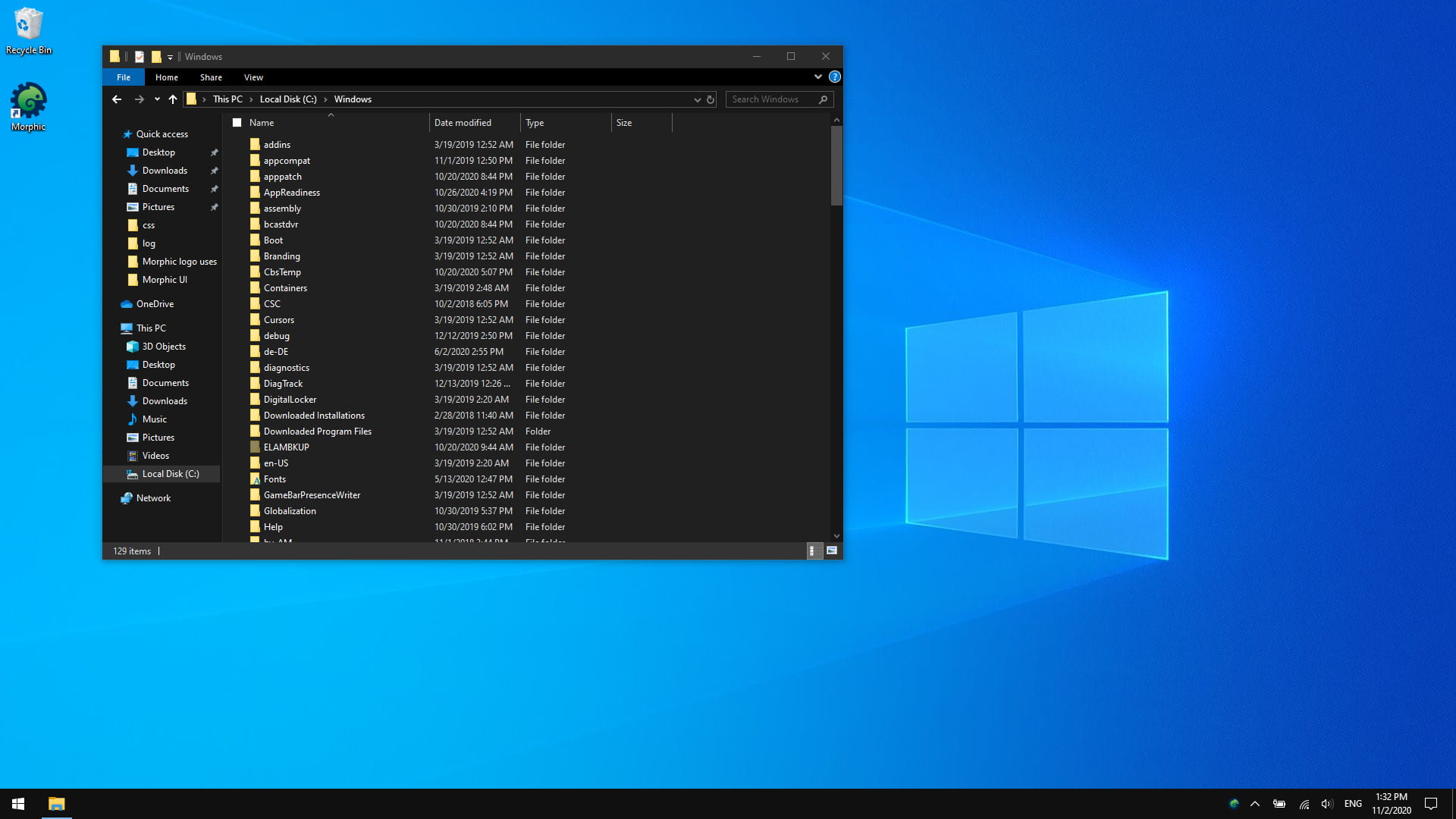
Frequently Asked Questions
Click one of the questions to see more information.
Why didn’t my app or window change to a dark background?
Is there anyway to force an app or website to have a dark background?