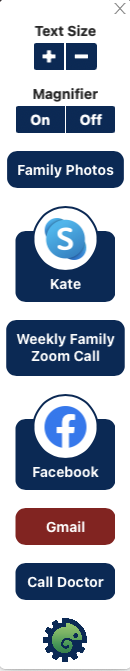Morphic helps you discover features in computers that make them easier to use.
Many features are built into computers that are not well known or too hard to find. Morphic exposes them and makes them easy and convenient to use.
Morphic makes built-in features much easier to find – and makes your most frequently used functions available any time with the simple click of a button – by putting them all conveniently on the MorphicBar or Morphic menu.
Basic Features available for free with Morphic include:
- Text Size
- Magnifier
- Snip Button
- Read Selected Text
- Contrast
- Color Vision filters
- Dark Mode
- Night Mode (Night Lite)
In addition, there are a number of one-time settings that are made easier to find and use through Morphic’s menu.
This includes such things as:
- Making the mouse pointer larger
- Adjusting the mouse sensitivity and speed
- Turning off the key-repeat
- And more…
Morphic will also, with one click, open the control panel to reveal all of the accessibility settings built into the computer.
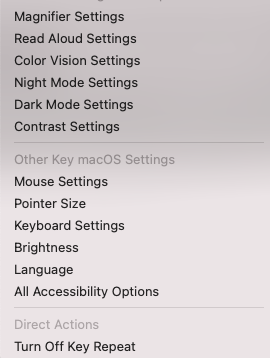
With a Morphic Plus subscription:
With a Morphic Plus subscription, you have the ability to create custom MorphicBars with your choice of features including those listed above and many more.
We also add new feature options regularly in response to requests and suggestions of users.
For a list of current MorphicBar features
See the listing on the Feature Compare page.