

Morphic makes computers easier to use.
What is Morphic?
Morphic is a tiny app that makes computers easier to use by:
- providing a toolbar that makes it easy to discover and use accessibility features built into computers
- allowing assistive technology (AT) users to use their AT on any computer that has Morphic installed.


How much does Morphic cost?
- Morphic is free
- Custom MorphicBars are free
- Use of Morphic by Organizations is free
- Morphic with AT-on-Demand is free
“Morphic is a superb example of how to support an accessible and inclusive community that’s appealing to everyone. U-M students, faculty, and staff have already benefited from it. Morphic has helped alleviate migraines, make graphic design easier, and solved a problem with cross-platform usability.”
Jane Berliss-Vincent, Assistive Tech Manager, University of Michigan
Who is Morphic for?
Morphic is for everybody – and all organizations!
Morphic supports people with all levels of ability (with and without disabilities) and allows more people to use computers to participate in education, work, exploration, and life.
It also allows libraries, schools, companies, any organization to make all their computers accessible with little-to-no effort – providing digital equity for the first time.

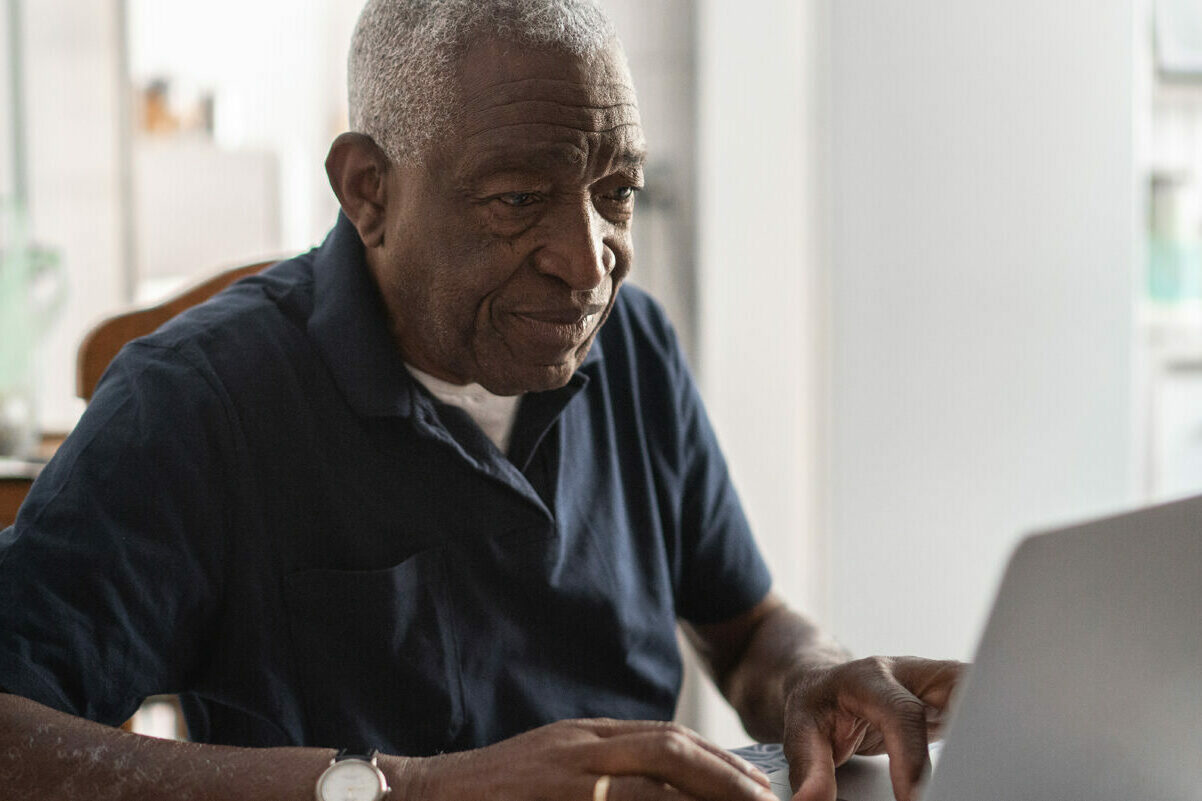
How do I get Morphic?
Just click the “Get Morphic Free” button. Morphic is easy to download and installs in seconds on Windows or Mac computers.
To create a custom MorphicBar, use the Morphic Customization website.